How do I pay for account balance top ups?
Your Equals Money account provides you with your own multi-currency current account. To add funds to your account balance simply send money from your bank to your unique account details, in any of the 38 supported currencies.
You can load your main account balance from the "Add money" option, which exists on all pages of the account other than the People page.
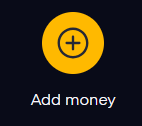
You will be given the option to add money in the same currency or convert currency.
If you want to send the same currency to your balance you will be shown your unique account details for that balance which you can use to pay directly into your account.
If you choose to convert currency, you will be able to choose the currencies you want to pay in, and what you want to receive in your account, along with the rate the money will be exchanged at. Once you have confirmed your order, you'll be shown payment details.
You can look at any exchange orders you've placed by going to the "Transactions" page of your account. If you select the transaction you will be able to download a confirmation of the order.
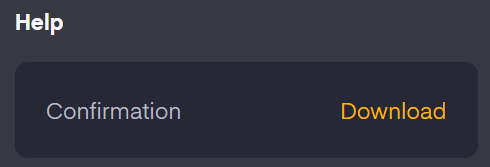
If you wish to add money to one of your Shared balances, go to the "Balances" page, click "View" on the relevant balance tile, and then go to the "Manage" tab.
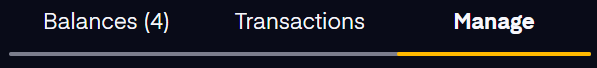
You can add money by making a transfer to the account details listed under "Payment details for Account balance".











