Assigning people to balances
If you would like a member of your team to have access to money on your account, you will need to assign them to a balance, or multiple balances, after you create them. To do this go to the "Balances" page of your account.
You can either assign them to an existing balance on your account or create a new one. You can find out how to create a new balance here. Once you have created the new balance, follow the instructions below to assign someone to it.
To assign them to an existing balance click the "View" option on the balance tile:

Next click the "Manage" tab and then "Add teams and people":
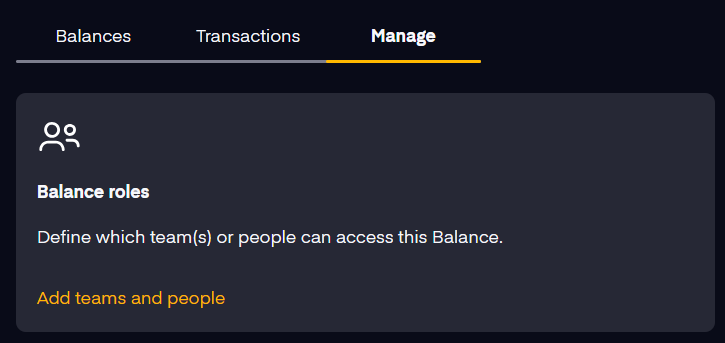
On the next screen, you will be able to search for a person and assign them to that Balance.
Next steps
Now that you have assigned the balance, you can order a card which will draw from that balance.











