Back to walkthroughs
Getting started with your account
Overview
The ‘Overview’ page gives you visibility over the key parts of your account. This is a good view to see all the funds on your account.
- View your balance in each currency
- Quickly add or exchange money, or make a domestic or international payment
- View any new alerts on your accounts
- Gain an overview of company transactions
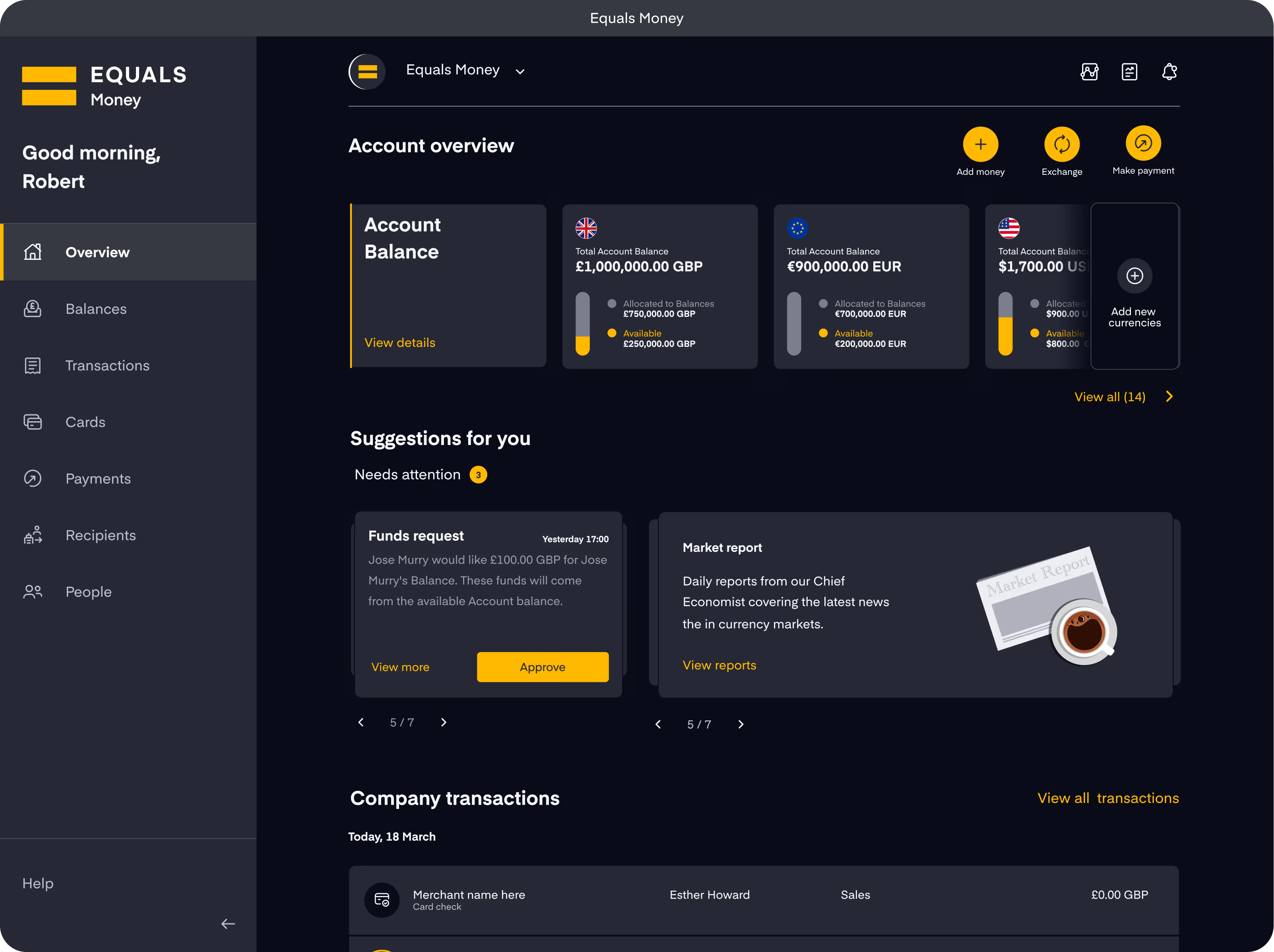
Balances
The “Balances” page provides a detailed view of your total account balances. You will only see this page if you use Equals Money Cards.
On your “Balances” page you can:
- Create sub-Balances under existing balances. For example, you can create a balance for "Office management" and within that balance separate pots for "London Office" and "New York office"
- View Balances, with an overview of all currencies held in each one
- View individual balances, with a view of spending history and top-up history

Payments
The ‘Payments’ page gives you full control over payments, top-ups, exchanges, forward contracts and recipients.
- Make single payments from your balance and currency of choice
- Exchange currencies within balances
- Top up balances in GBP or a wallet currency
- Book forward contracts
- Add new recipients

Transactions
The ‘Transactions’ tab gives you oversight of all the transactions, and planned forward contracts.
On this page you can:
- View transactions by date, description, name, balance, and amount
- View completed and open forward contracts by order ID, settlement date, exchange rate, and remaining balance after they settle
- Download transactions, filter transactions and configure columns

People
The ‘People’ page gives you an overview and control over contacts on your account.
- Sort contacts by individuals or teams
- View contacts by name, company role, teams, balances, and individual balance status
- Create and edit teams
- View the balances teams have access to
- Edit company role to decide permission levels within the platform
- Add new users
















