How to off-ramp USDC
USDC is a stablecoin pegged to the US dollar, making it a popular choice for fast payments.
Off-ramping with Equals Money allows you to convert USDC into US dollars which you can spend or transfer. USDC can be sent to your Equals Money account, by yourself or a payer, and it will credit in US dollars in your account.
People with the account role of Payer, Admin or Owner can set up a USDC Payer.
Add a USDC payer
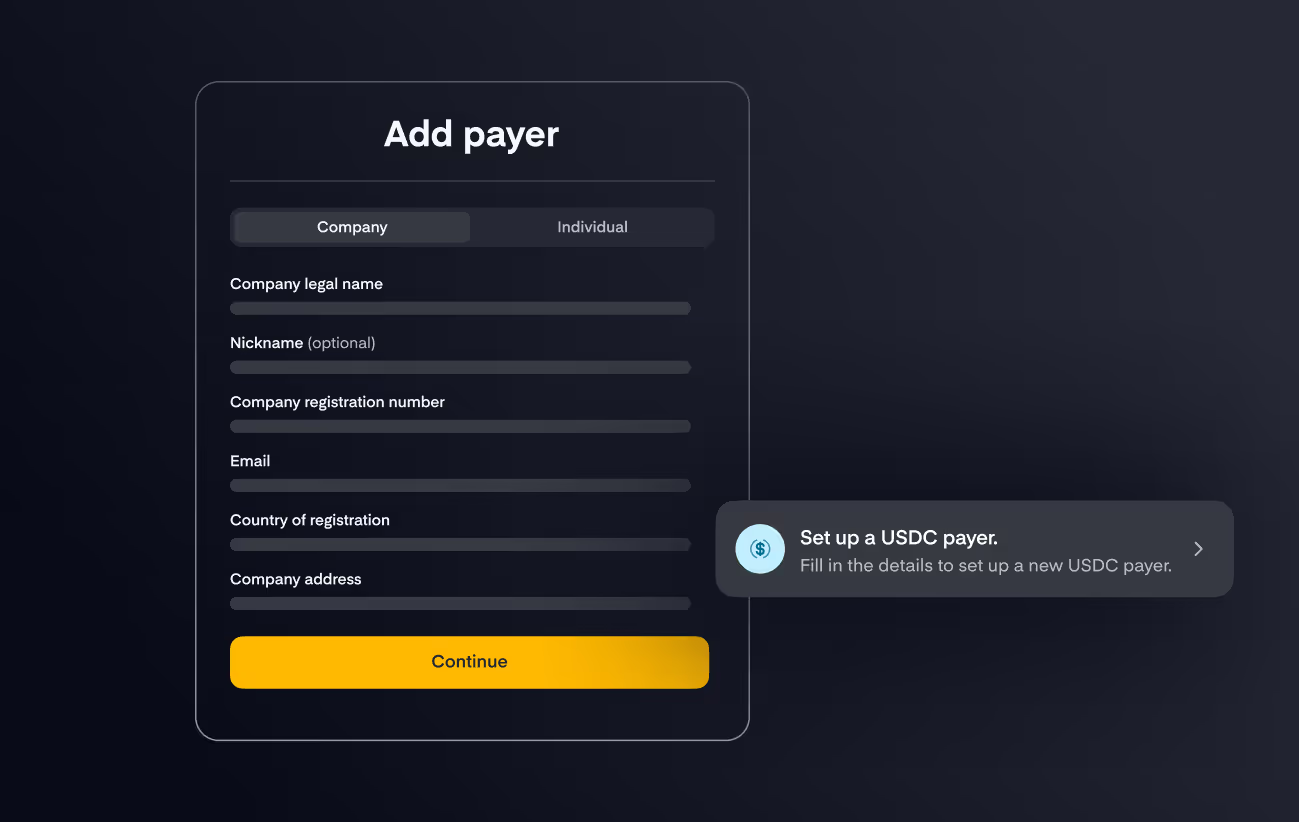
From your account:
- Go to Payments in the menu and select Payers.
- Choose Add payer.
- Select whether the payer is an individual or a company.
- Enter their details, including name, address and company name (if applicable)
We’ll generate a unique payment link ready to share. This payment link can be reused whenever that payer wants to pay you with USDC.
Open the payment link
When you or your payer clicks the payment link, you’ll be taken to our partner BVNK’s secure payment page.
Here you’ll need to confirm some details, including:
- The blockchain protocol (e.g. Ethereum, Solana)
- The amount to be paid in USDC
A QR code will then be generated for the payment.
The payer can now scan the QR code from their crypto wallet and send USDC.
Receive US dollars to your Equals Money account
The funds arrive in your Equals Money account in US dollars.
USDC payments are fast, funds should appear in your Equals Money wallet within minutes.
Managing saved payers and transactions
From the Payers page, you can:
- Access any saved payer’s link by selecting the payer and clicking “Share payment link”.
- View their payment history by selecting them and clicking “View all transactions”.
This makes it easy to resend links, check activity, and keep track of all your USDC payers.















