First steps for cardholders
How to activate
For security reasons, please only activate a physical card once it has arrived with you in the post.
Who Can Activate a Card?
- The named cardholder
- Anyone with the Owner or Admin role on the account
Steps to Activate Your Card
- Go to the “Cards” page in your account
- Select the card you want to activate
- A panel will open on the right-hand side, under the card image, click the link: “Click here to activate your card”
- Enter your account password to confirm activation
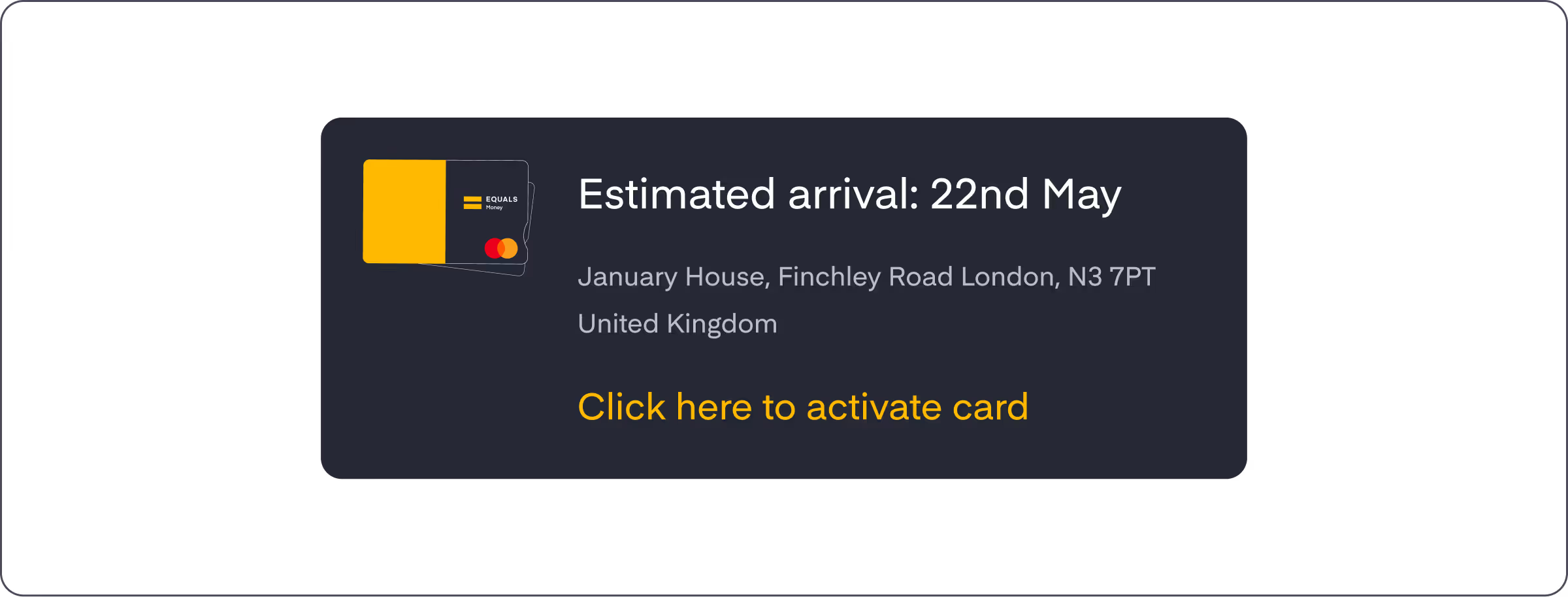
How to check your PIN
Only the named cardholder can see their PIN.
To view your PIN:
- Go to the “Cards” page in your account
- Select your card from the list
- A panel will appear on the right-hand side, under the card image, click the “View PIN” option

You'll need to enter your account password in order to see your PIN.
How to attach receipts and add annotations
Uploading receipts helps provide more context for your transactions.
To upload a receipt:
- Go to the Transactions page
- Use the search bar to find the transaction you want to update
- Click on the transaction to open the details panel
- In the panel, look for the “Add attachment” button
- Click it to upload files from your device
You can upload up to 10 attachments per transaction.

On the same panel, you can also choose to add an annotation. This opens a new screen where you can add a note about your transaction, select an annotation catagory and have another chance to add an attachement.
What to do if you lose a card
If you think the card is misplaced
You can pause the card temporarily:
- Go to the “Cards” page
- Select the card in question
- Click the Pause option in the menu
If you find your card later, you can resume it from the same menu.
If you need to cancel the card
To permanently cancel your card:
- Go to the “Cards” page
- Select the card
- Scroll down and click “Review and edit card settings”
- On the next screen, select “Cancel card”
Once the card is cancelled, you’ll need to order a new one. Any spending limits you had will need to be set up again.















