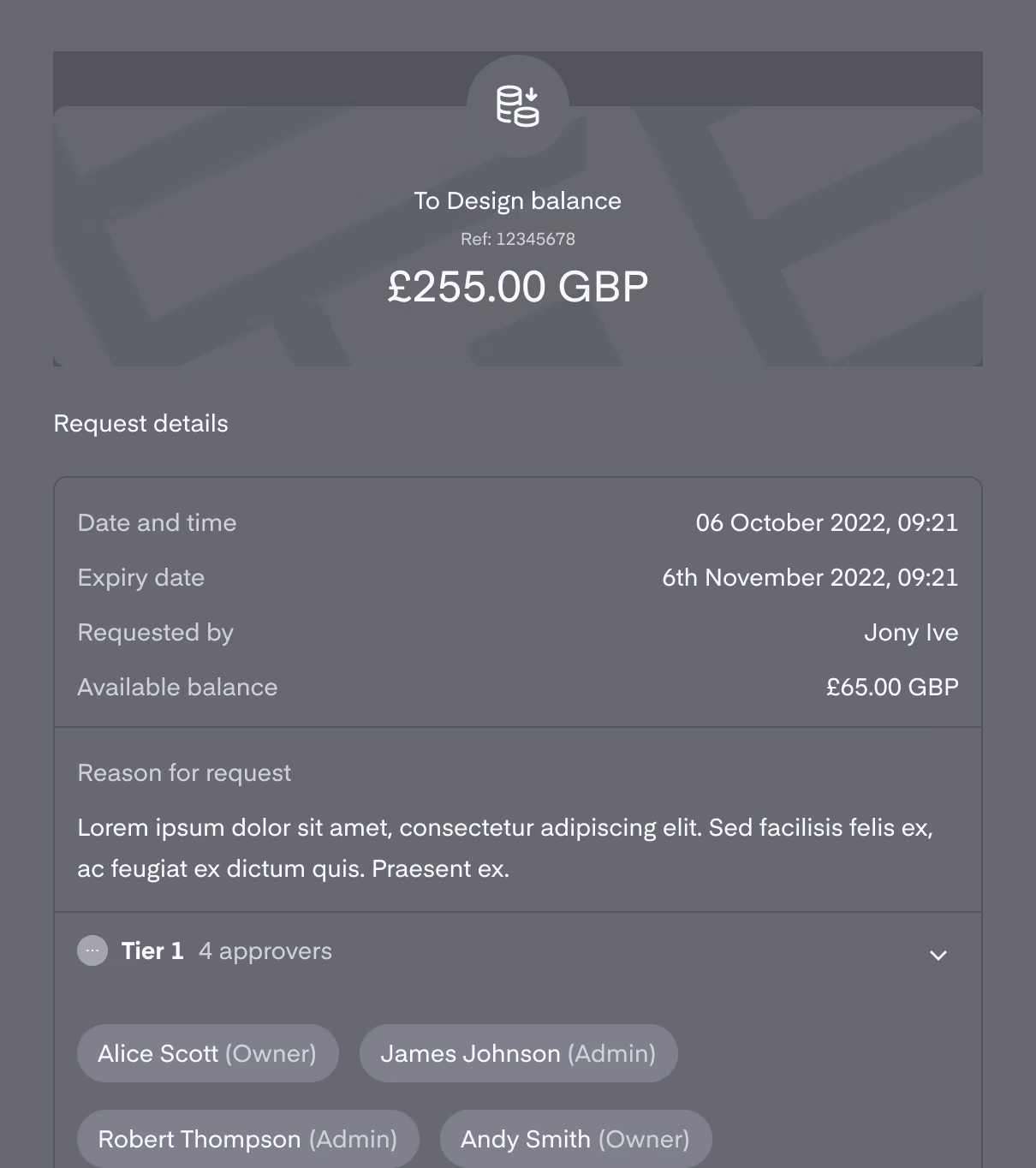Accounts

Keep your team and department on budget with shared spending limits, transaction limits, Balances, and real-time transaction data.
Business spending via virtual cards has clear purpose, limits, and reporting: instantly create cards to define funds for departments, projects, and more.
Integrate with accounting software such as Xero and push purchase data to match accounts effortlessly.
Securely manage online payments and subscriptions with virtual business expense cards. Issue cards instantly, set specific spending limits, and track every transaction in real-time—all from a digital platform built for seamless expense management.
Virtual cards are digital versions of plastic or metal payment cards you might have in your wallet. Virtual cards from Equals Money can take a couple forms: Individual cards for transactions associated with a specific person and shared cards for transactions belonging to several people, such as a specific team or department.
Virtual cards are recommended for making any type of payment that you know will always take place online. They can be easily created for whatever purpose your business requires, with the ability to start spending straight away.
Shared virtual cards from Equals Money are virtual payment cards that are designed for transactions belonging to several people, such as specific teams, projects, or departments.
Each card can be attached to a specific balance, a money management feature on the Equals Money platform, to define budgets, implement limits, and create a natural, granular reporting framework. For example, within your marketing Balance you can have a Shared card for each ad platform your team uses, such as Google Ads or Facebook Ads.